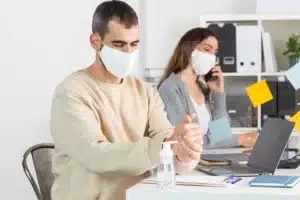Introduction: The Hidden Dangers of Germs in the Workplace
Your office may look clean, but lurking beneath the surface are countless germs that can spread illness and affect productivity. High-touch surfaces, shared equipment, and communal areas are breeding grounds for bacteria and viruses. Recognising these germ hotspots and knowing how to keep them clean is essential to creating a healthier work environment.
In this blog, we’ll highlight the top five germiest areas in the office and provide practical cleaning tips to keep them sanitised.

Section 1: The Top 5 Germ Hotspots in Your Office
- Keyboards and Computer Mice: Your keyboard and mouse are used all day, often while eating or drinking, making them prime germ collectors. Studies have shown they can harbour more bacteria than a toilet seat.
- Door Handles and Light Switches: These are touched by nearly everyone throughout the day, making them hotspots for cross-contamination.
- Shared Kitchen Appliances: Microwave handles, coffee machine buttons, and fridge doors are often overlooked during cleaning but are frequently touched by multiple people.
- Telephones: Office phones, especially shared ones, are touched and breathed on regularly, accumulating germs and bacteria.
- Restroom Fixtures: While restrooms are often cleaned, high-touch areas like taps, flush handles, and soap dispensers are often the germiest spots in the entire office.
Section 2: Practical Cleaning Tips for Each Area
Keyboards and Computer Mice
- Use a compressed air can to remove debris from between keys.
- Wipe surfaces daily with disinfectant wipes, especially after eating.
- Encourage staff to wash their hands before and after using shared devices.
Door Handles and Light Switches
- Disinfect these high-touch points at least twice daily using antibacterial wipes or sprays.
- Consider installing touchless options where possible to reduce germ spread.
Shared Kitchen Appliances
- Clean handles and buttons on appliances like microwaves and fridges after each use.
- Use sanitising wipes or sprays and keep disposable gloves handy for staff.
- Encourage a “clean as you go” policy in the kitchen.
Telephones
- Provide disinfectant wipes near phones for users to sanitise after each call.
- Deep clean shared phones weekly with alcohol-based cleaning solutions.
Restroom Fixtures
- Ensure these areas are cleaned multiple times a day using strong disinfectants.
- Stock restrooms with touchless soap dispensers and paper towel dispensers to minimise contact.
Section 3: How Professional Cleaning Ensures Thorough Sanitisation
While regular DIY cleaning is essential, professional cleaning services provide the expertise, tools, and thoroughness needed to keep these hotspots truly germ-free.
Benefits of Professional Cleaning:
- Advanced Equipment: Professionals use tools like steam cleaners and electrostatic sprayers to sanitise hard-to-reach areas.
- Trained Cleaners: They understand how to tackle germ hotspots effectively, ensuring no area is missed.
- Regular Maintenance: Scheduled professional cleans maintain high hygiene standards, complementing your daily efforts.
Reliant Cleaning’s tailored office cleaning services focus on these high-risk areas to provide a safer, healthier workspace for your team.
Conclusion: Protect Your Staff with Consistent Cleaning Practices
Germ hotspots in the office can have a significant impact on employee health and productivity. By addressing these areas daily and incorporating professional cleaning services, you can minimise the spread of illness and create a more hygienic workplace.